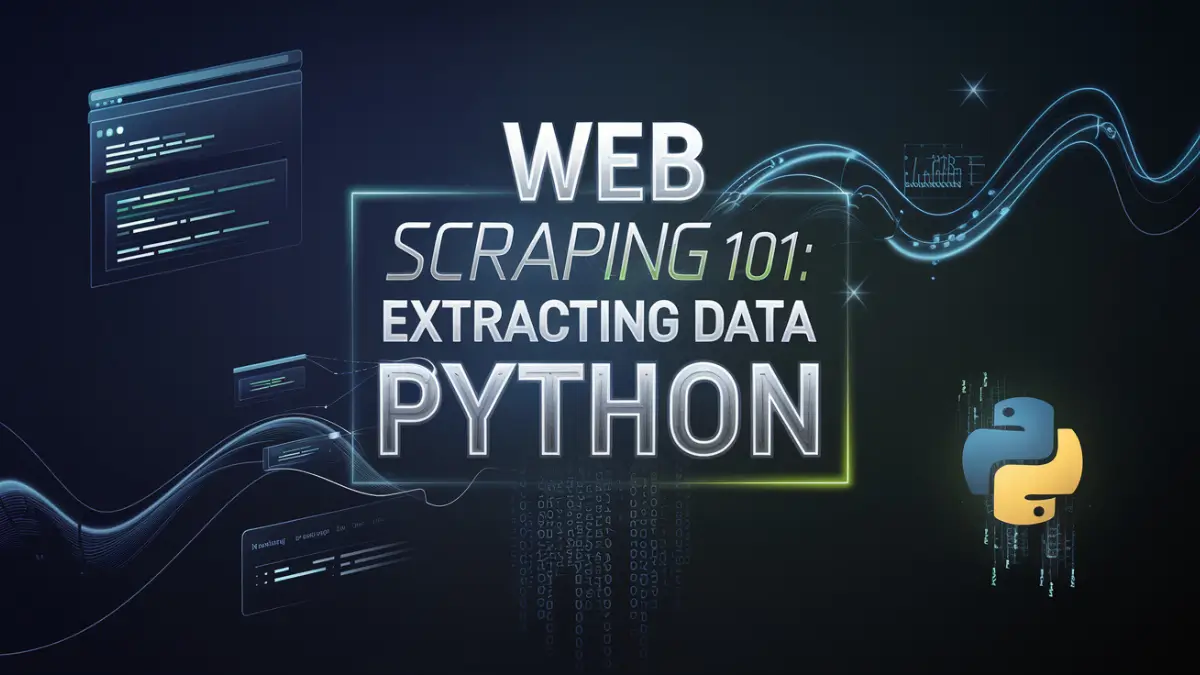Hello, Learners! Today, we’re going to explore a very interesting and practical aspect of data collection: web scraping. Web scraping is like a digital version of mining—but instead of gold, we’re extracting valuable data from websites. Whether you’re curious about getting live sports scores, analyzing trends, or creating a dataset from web content, web scraping is a powerful tool to have in your Data Science toolbox.
Let’s get started!
What is Web Scraping?
Web scraping is the process of using code to automatically collect data from websites. Imagine you wanted information from hundreds of pages of a website—copying all that manually would take forever, right? Web scraping is the way to automate that.
In simple words, it is like browsing a website, but instead of doing it manually, a program does it for you. The program can extract specific pieces of data you are interested in, such as prices, images, headlines, or tables.
Real-Life Example
- E-commerce Websites: You might want to compare prices of products across different websites. With web scraping, you can extract all this data and quickly figure out which store has the best deal.
- Weather Information: Scrape weather data every day from a weather website to make your own weather forecast system.
Web scraping is powerful, but there are ethical and legal considerations to be aware of, which we’ll discuss later on.
How Does Web Scraping Work?
The web scraping process generally follows these steps:
- Send a Request: Your code sends a request to a web page’s server to access its content.
- Receive the Response: If your request is successful, you get a response which contains all the HTML of that web page.
- Extract Data: Parse the HTML and extract the data you need using code.
- Store Data: Store the extracted data in a structured format like CSV, JSON, or even in a database.
Let’s break this down and make it practical.
Getting Started with Web Scraping in Python
Python has some very handy libraries to help you scrape websites. The most popular ones are Beautiful Soup and Requests.
Step 1: Install Required Libraries
Before we can start scraping, we need to install a couple of Python libraries.
Open your terminal and run:
pip install requests
pip install beautifulsoup4- Requests: Helps us to get the HTML content of a website.
- Beautiful Soup: Helps us parse the HTML content and extract information.
Step 2: Write Your First Web Scraper
Let’s say we want to scrape information from a simple webpage that lists quotes. Here’s an example of how to get started:
import requests
from bs4 import BeautifulSoup
# Step 1: Send a request to the website
URL = 'http://quotes.toscrape.com/'
response = requests.get(URL)
# Step 2: Check if the request was successful
if response.status_code == 200:
# Step 3: Parse the HTML content
soup = BeautifulSoup(response.text, 'html.parser')
# Step 4: Find and extract the quotes
quotes = soup.find_all('span', class_='text')
for quote in quotes:
print(quote.text)
else:
print('Failed to retrieve the page')Breaking Down the Code
- Import Libraries: We first import
requeststo handle sending requests andBeautifulSoupfor parsing HTML. - Send a Request: We send a GET request to the URL.
- Check the Status Code: The status code
200indicates that our request was successful. - Parse HTML: Using
BeautifulSoup, we parse the HTML and usefind_all()to locate elements of interest. In this case, we look for quotes.
Output:
The script will print all the quotes from the page like:
“The greatest glory in living lies not in never falling, but in rising every time we fall.”
“The way to get started is to quit talking and begin doing.”
...Tools to Assist with Web Scraping
- Beautiful Soup: Helps you navigate and extract elements from the HTML.
- Selenium: If you need to interact with JavaScript-heavy websites (e.g., click a button to load more data), Selenium is very useful. It automates a browser for you.
- Scrapy: A powerful Python library for more complex web scraping needs, allowing you to crawl multiple pages.
Ethics of Web Scraping
Web scraping is great, but we need to be responsible when doing it. Here are some ethical guidelines:
- Respect
robots.txt: Most websites have a file calledrobots.txtthat specifies what parts of the site can be scraped. Always check this file before starting. - Do Not Overload Servers: Make sure you do not send too many requests in a short time, as this could slow down or harm the website. Include pauses between requests (using
time.sleep()). - Avoid Personal Data: Do not scrape data that is private or sensitive.
Common Challenges
- JavaScript-Rendered Pages: Some websites use JavaScript to load data. This means the data you want may not be in the HTML you receive initially. You can use tools like Selenium to handle such websites.
- Anti-Scraping Mechanisms: Many websites use tools to block scrapers. If your scraper gets blocked, you may need to use proxies or rotate user agents to disguise your scraper as a regular user.
Mini Project: Scrape Book Titles
Try scraping book titles from http://books.toscrape.com/.
Steps:
- Send a request to the page.
- Parse the HTML content using Beautiful Soup.
- Extract all the book titles.
- Print or save the titles in a CSV file.
Sample Code:
import requests
from bs4 import BeautifulSoup
import csv
URL = 'http://books.toscrape.com/'
response = requests.get(URL)
if response.status_code == 200:
soup = BeautifulSoup(response.text, 'html.parser')
books = soup.find_all('h3')
# Writing book titles to a CSV file
with open('book_titles.csv', 'w', newline='') as file:
writer = csv.writer(file)
writer.writerow(['Title'])
for book in books:
title = book.a.attrs['title']
writer.writerow([title])
else:
print('Failed to retrieve the page')This code will collect all the book titles from the page and save them in a CSV file named book_titles.csv.
Quiz Time!
- What Python library can you use to send requests to websites?
- a) NumPy
- b) Requests
- c) Pandas
- What is the main function of Beautiful Soup?
- a) To send requests to servers
- b) To parse HTML and extract data
- c) To create machine learning models
- Why is it important to respect
robots.txtwhen scraping?
Answers:
- b, 2. b, 3. It helps ensure you are not scraping restricted parts of a website and maintain ethical standards.
Key Takeaways
- Web scraping is the process of automatically collecting information from websites.
- Tools like Requests and Beautiful Soup make scraping easy.
- Always scrape responsibly and be mindful of the legal and ethical guidelines.
Next Steps
Feeling inspired to scrape the web? Try out the mini project to practice. Once comfortable, consider exploring more complex sites and learning about Selenium for JavaScript-heavy pages.
Stay tuned for the next article in the series: Working with CSV, Excel, and JSON Files in Python!