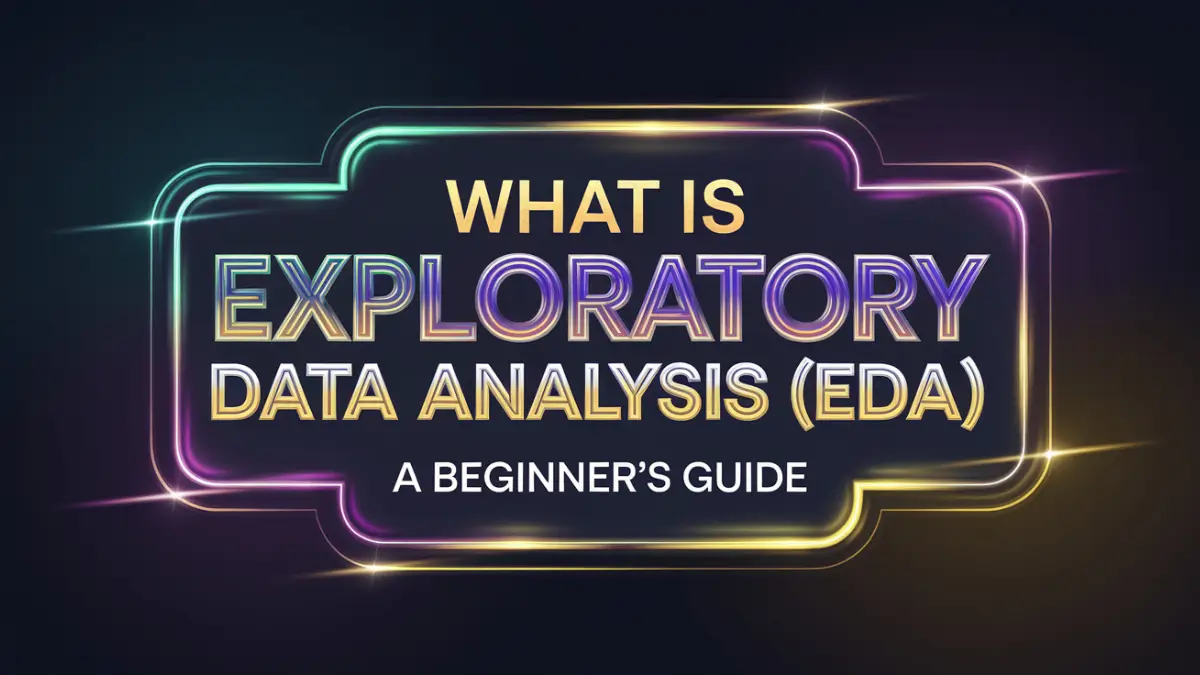Welcome back, data explorers! Today, we are diving into one of the most important stages of any data science project—Exploratory Data Analysis (EDA). Before building machine learning models or drawing insights, we first need to understand the data we’re working with. EDA is the step that allows us to get a feel for the data, uncover hidden patterns, and ensure everything is ready for the next stages of analysis.
Think of EDA as meeting your data for the first time—getting to know its quirks, surprises, and potential before you get serious with it. Ready to begin the exploration? Let’s dive in!
What is Exploratory Data Analysis (EDA)?
Exploratory Data Analysis (EDA) is the process of examining your data to summarize its main characteristics, often with visual methods. It’s the detective work of data science—an opportunity to investigate and get comfortable with your dataset.
The main objectives of EDA are to:
- Gain insight into the structure and relationships within your data.
- Detect outliers and missing values.
- Understand patterns, trends, and anomalies.
EDA is crucial because it helps you make important decisions on how to prepare your data for machine learning or statistical analysis. Essentially, it’s about understanding what questions your data can answer and what steps are needed to get there.
Why is EDA Important?
EDA is often the difference between success and failure in data science projects. Here are some reasons why EDA is important:
- Better Data Understanding: Before you build models, you need to understand the data’s structure, variables, and the relationships between them.
- Identifying Data Issues: EDA helps detect outliers, missing values, or incorrect data, allowing you to clean and prepare your data.
- Guiding Model Building: By understanding relationships and patterns, you can decide what features are most important for your model.
Key Steps in Exploratory Data Analysis
Let’s break down EDA into a few key steps to make it easier to understand.
1. Data Summarization
The first step in EDA is summarizing your dataset to understand its basic properties.
- Data Types: Identify if your data is numerical, categorical, or text-based.
- Summary Statistics: Calculate mean, median, minimum, maximum, and standard deviation to get an overview of the data’s distribution.
For example, if you’re working with a dataset of customer purchases, you’d want to know the average amount spent and how many purchases are above a certain amount.
2. Data Visualization
Data visualization is a powerful part of EDA that allows you to “see” your data and uncover insights that would be difficult to find in raw numbers.
- Histograms: Great for understanding the distribution of numerical data (e.g., the frequency of different age groups).
- Box Plots: Useful for identifying outliers and seeing the spread of data.
- Scatter Plots: Help you examine relationships between two variables, such as sales and advertising budgets.
By visualizing the data, you can quickly understand patterns, trends, or irregularities that may require further investigation.
3. Handling Missing Values
Data can be incomplete, with missing values spread throughout. During EDA, you need to:
- Identify Missing Data: Find out which features have missing values.
- Decide on Handling: You can either remove rows/columns with missing values, fill them in with averages, or use other imputation techniques.
For example, in a dataset with student scores, if some scores are missing, you might fill them in with the class average.
4. Identifying Outliers
Outliers are extreme values that can skew analysis results if not handled properly.
- Visual Methods: Box plots are helpful for spotting outliers quickly.
- Statistical Methods: Using z-scores can help determine which data points are unusually high or low.
Outliers could represent errors in data collection or unique events that require special attention.
5. Correlation Analysis
Correlation helps us determine the relationship between different variables. For example, you might want to know if there’s a relationship between the size of a house and its price.
- Heatmaps: A heatmap is a visualization of correlations between variables, where strong positive or negative correlations are highlighted.
- Scatter Plots: Scatter plots can also be used to see relationships between numerical variables.
Understanding correlations can help you decide which features to use in a machine learning model.
Tools for EDA
Several tools and libraries make performing EDA a lot easier:
- Pandas: A powerful library in Python that is perfect for data manipulation and summary.
- Matplotlib/Seaborn: These Python libraries are used for creating visualizations that help understand data patterns.
- Excel: For smaller datasets, Microsoft Excel can be used for quick summaries and visualizations.
Here’s a quick example using Pandas and Seaborn to visualize relationships in a dataset:
import pandas as pd
import seaborn as sns
import matplotlib.pyplot as plt
# Load the dataset
df = pd.read_csv('house_prices.csv')
# Show basic summary statistics
print(df.describe())
# Visualize the correlation between features
sns.heatmap(df.corr(), annot=True, cmap='coolwarm')
plt.title('Feature Correlation Heatmap')
plt.show()In this example, we loaded a dataset of house prices, summarized it with describe(), and visualized correlations with a heatmap to understand relationships.
Real-Life Example: Customer Churn Dataset
Let’s say you are working with a customer churn dataset for a telecom company and want to understand why customers leave. During EDA, you might:
- Summarize variables such as customer age, subscription length, and monthly charges.
- Visualize churn rates across different age groups using bar charts.
- Identify correlations between features like “contract type” and “churn rate”.
These insights help determine which factors are most important in predicting customer churn, guiding your model-building process.
Mini Project: Perform Your Own EDA
Try doing EDA on a simple dataset like one that tracks car sales. The dataset might include features like “Car Model”, “Price”, “Mileage”, “Year”, and “Fuel Type”.
- Step 1: Summarize the data with mean, median, and mode.
- Step 2: Create histograms to understand the distribution of car prices and mileage.
- Step 3: Use scatter plots to find relationships between car price and year.
Quiz Time!
- What is the primary goal of EDA?
- a) Training a machine learning model
- b) Understanding the main characteristics of the data
- c) Building a user interface
- Which visualization is most useful for identifying correlations?
- a) Histogram
- b) Heatmap
- c) Line Plot
Answers: 1-b, 2-b
Key Takeaways
- EDA is the process of analyzing your data to understand its characteristics.
- It involves summarizing data, visualizing patterns, identifying outliers, and finding correlations.
- Tools like Pandas, Matplotlib, and Seaborn make EDA easier and more effective.
Next Steps
EDA is the foundation upon which great data science projects are built. Get comfortable with exploring datasets, visualizing different patterns, and answering questions about your data. In the next article, we’ll explore Visualizing Your Data: When to Use Line, Bar, and Scatter Plots, where you’ll learn how to choose the best visual representations for your data. Stay tuned!